Managing cookies
Cookies are small text files created by a website and temporarily stored on your device when you visit them. The information that cookies contain is determined by the site that puts them on your device, and allows websites to recognise you and keep track of your preferences. Change your cookie settings according to your browser using the links below.
Viva! websites use two kinds of cookies:
- Site Cookies – Site cookies help provide you with a better website experience, such as ensuring that you can make payments to us online, and that we don’t show too many pop-up messages. These cookies don’t collect any personal information about you, but you can block them if you choose to.
- Third Party Cookies – These are cookies that websites other than the one you are visiting place on your device to track your behaviour. They help Viva! learn how people use our websites so we can improve them for you, as well as allowing you to connect to social media (such as when you ‘like’ our pages on Facebook), but they may also mean that other sites are able to track your activity. We don’t have any control over the data collected via third party cookies, but you can block them if you choose to.
- Viva! Shop – Our shop is hosted on Shopify who use user-input, performance, advertising, social, content and functional cookies. These are used to tailor your online experience to your preferences, to help keep the site (and your activity on it) secure, to ensure a smooth user experience and advertise to you. Shopify may track how you use the Viva! Shop and other sites to provide personalised advertising across the web using automated decision making. If you would like to opt out of this, we recommend changing your browser settings or using an adblocker. To view more information on tracking and cookies, or opting out, visit https://www.shopify.co.uk/legal/cookies
Your device will allow you to choose whether it allows cookies to be collected. Click on the icon for your browser below to view the instructions on how to change your settings.
Most browsers will allow you to block third party cookies without affecting how the sites work. If you would like to use our sites for purchases or donations, we recommend allowing us to use site cookies. We promise to only use them for nice things.
How to check if cookies are enabled
Microsoft Internet Explorer 6.0, 7.0, 8.0, 9.0
For all devices, visit https://support.microsoft.com/en-gb/help/17442/windows-internet-explorer-delete-manage-cookies 
For all devices, visit https://support.mozilla.org/en-US/kb/enable-and-disable-cookies-website-preferences
For all devices, visit https://support.google.com/chrome/answer/95647?co=GENIE.Platform%3DDesktop&hl=en
For all devices, visit https://support.apple.com/en-gb/guide/safari/sfri11471/mac
For all devices visit https://www.amazon.co.uk/gp/help/customer/display.html?nodeId=201730580
For all devices, visit https://privacy.microsoft.com/en-us/windows-10-microsoft-edge-and-privacy